iPhone Storage vs. iCloud Storage: What’s the Difference and Why It Matters?
11/8/20243 min read
iPhone Storage vs. iCloud Storage: What’s the Difference and Why It Matters?
Have you ever received a message saying your iCloud storage is full and thought, "Oh no, my phone is full too!"? It’s a common mistake, but iPhone storage and iCloud storage are not the same thing. They serve different purposes, and once you understand the difference, you’ll feel much more in control of your device.
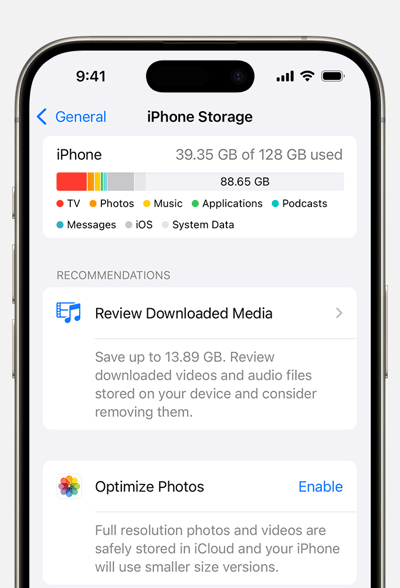
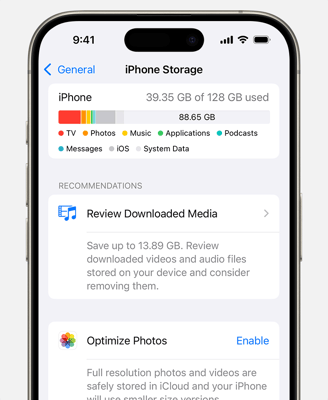
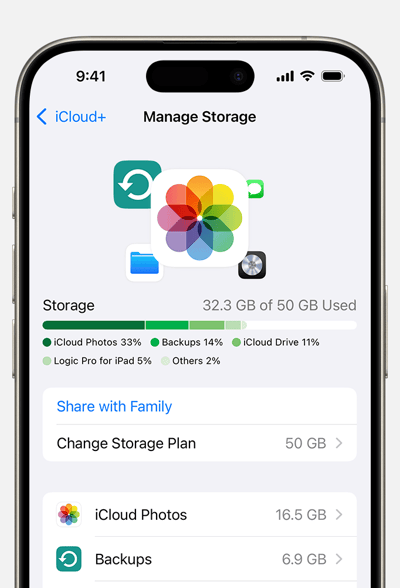
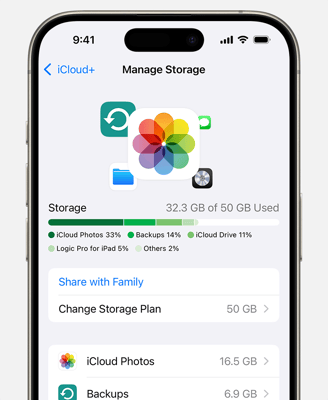
What Is iPhone Storage?
When we talk about iPhone storage, we’re talking about the physical space inside your iPhone. This is where your apps, photos, music, videos, and everything else live. Once that space fills up, you won’t be able to save anything else—like downloading a new app or taking a photo—until you free up some space.
Key things to remember about iPhone storage:
It’s the physical space inside your iPhone.
It holds everything on your phone—your apps, photos, videos, etc.
If it’s full, you won’t be able to add new stuff unless you clear some space.
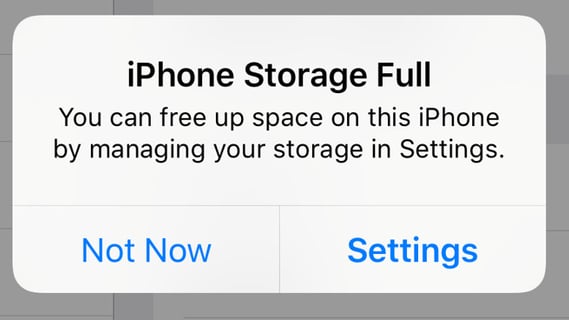
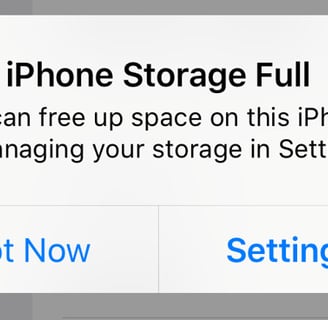
What Is iCloud Storage?
On the other hand, iCloud storage is Apple’s cloud-based storage. This means your iPhone can back up items like photos, documents, and even your phone’s settings to the cloud, saving you space on your actual device. iCloud lets you access these files from other Apple devices or a web browser.
Key things to remember about iCloud storage:
iCloud stores your files remotely (in the cloud).
It’s for backups, photos, and files that don’t need to be on your phone all the time.
You get 5GB of free space, but you can pay for more if needed.
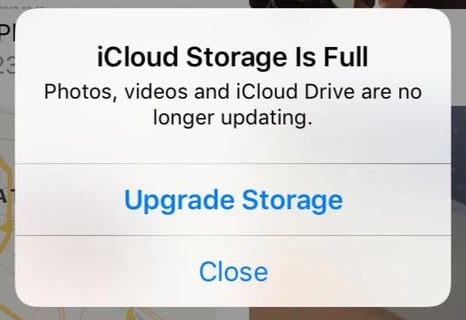

Why Do People Confuse iPhone Storage with iCloud Storage?
It’s easy to get mixed up because iCloud and iPhone storage are linked, but they’re not the same! Here’s why:
iCloud Backups: If your iCloud storage is full, your iPhone might stop backing up your data. This can make it feel like your phone is full, but it’s actually the cloud storage that’s at capacity.
iCloud Photos: If you’ve enabled iCloud to store your photos, your pictures won’t take up much space on your phone, but they’ll still be backed up in the cloud. If iCloud storage is full, it can make things feel confusing.
Terminology Overlap: Apple’s terms like “Storage Full” can make it unclear whether it’s referring to your phone’s storage or iCloud’s.
What Happens When iPhone Storage or iCloud Storage is Full?
If your iPhone storage is full, you’ll need to:
Delete unused apps or large files.
Transfer photos and videos to another storage solution (e.g., a computer or external drive).
Clear out old emails or text messages.
If your iCloud storage is full, you can:
Delete outdated backups or files you no longer need.
Move files to an alternative cloud service or local storage.
Upgrade your iCloud plan for additional space.
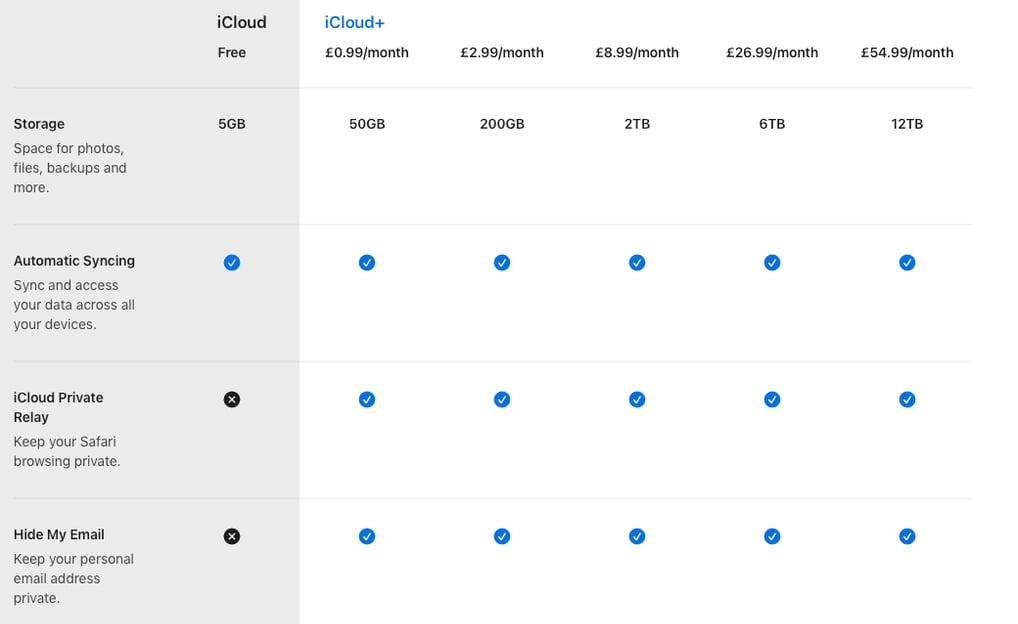
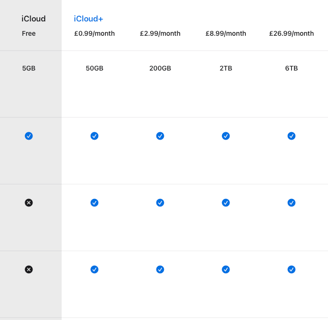
How StaySavvy Can Help
We know how frustrating these storage issues can be, especially if you’re not familiar with the technical jargon. That’s why at StaySavvy, we explain these topics in a simple, easy-to-follow way. From managing your phone’s storage to optimising your iCloud settings, we’re here to help you take control of your devices with confidence.
Conclusion: Understanding Your iPhone and iCloud Storage
Now you know the difference between iPhone storage and iCloud storage! iPhone storage is the physical space on your device, while iCloud storage is your online backup space.
Remember:
Keep an eye on both types of storage to avoid running out of space.
Use iCloud to free up physical storage on your phone.
If needed, upgrade your iCloud plan for extra peace of mind.
And if you’re ever unsure, StaySavvy is here to guide you every step of the way.